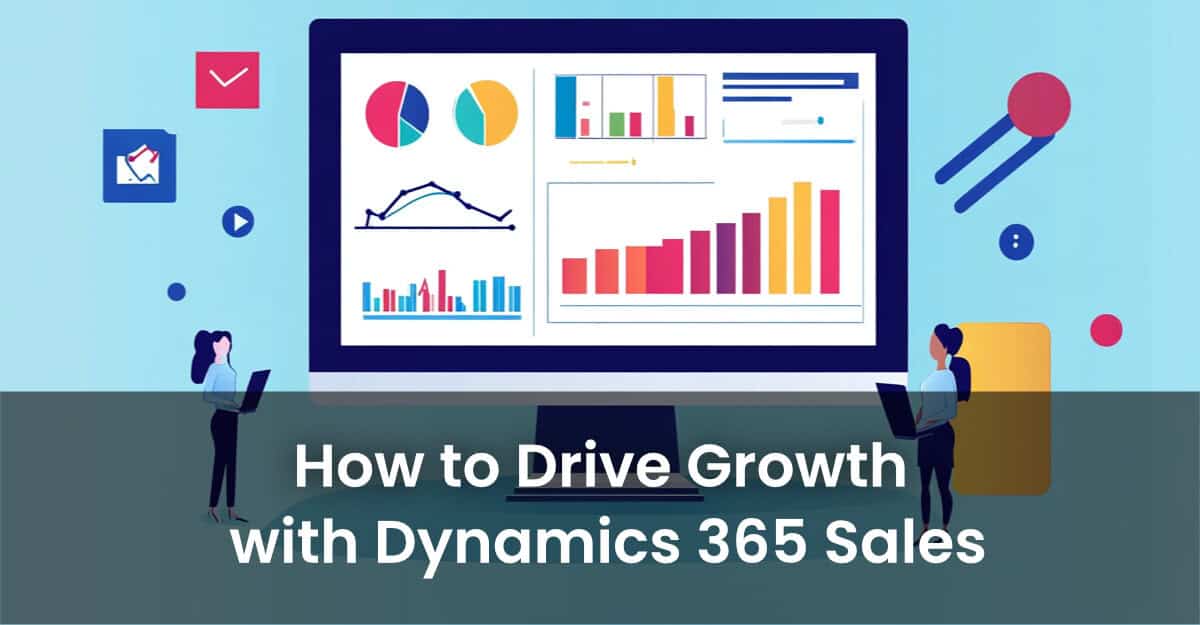
When organizations evaluate their digital transformation strategies, sales modernization usually ranks near the top of the priority list. In my experience working with enterprise clients, the conversation inevitably turns toward Microsoft Dynamics 365 for Sales. This platform has evolved significantly beyond a traditional CRM. It now serves as a strategic asset for companies aiming to improve customer engagement, streamline sales processes, and leverage AI for decision-making.
This article will walk you through every major aspect of Dynamics 365 Sales. I’ll cover its functional architecture, best practices for implementation, advanced AI integrations, extensibility through the Microsoft ecosystem, and how to ensure successful adoption at scale. I’ll also highlight where digital adoption platforms fit into the picture, especially when training and change management can make or break a deployment. Whether you're planning your initial rollout or optimizing an existing implementation, this guide is built to give you practical insights rooted in technical depth.

At the heart of for Microsoft Dynamics 365 for Sales lies a modular, AI-enhanced CRM system designed for scalability. This isn't just about storing contacts and logging activities. It’s about arming your sales teams with intelligence, automation, and collaboration features that translate into measurable pipeline performance.
Sales organizations typically start with lead tracking and opportunity pipeline visibility. Dynamics 365 Sales handles this with a customizable sales process flow that aligns with your organization's methodology. You can configure multiple business process flows for different customer segments or product lines, each with its own stage gating and automation rules.
What makes this powerful is the way the system supports:
Opportunity records support complex configurations, including hierarchical parent-child opportunities and relationship-based insights that factor in stakeholder roles and buying centers.
Microsoft has heavily invested in AI features under its Sales Insights add-on. This includes relationship analytics, which evaluates communication frequency, email sentiment, and engagement levels. The system surfaces insights such as "at-risk" deals based on declining engagement or inconsistent touchpoints.
Additionally, by integrating LinkedIn Sales Navigator, sellers can view shared connections, job changes, and recommended icebreakers directly within the opportunity or contact form. These insights enrich seller context, which is critical in complex, high-ACV B2B sales cycles.
Forecasting capabilities in Microsoft Dynamics Sales are comprehensive. Forecasts are built using either territory-based or quota-based models and can roll up across different hierarchy levels, such as sales teams, regions, or product categories. You can set custom KPIs and weightings, and even model multiple forecast scenarios simultaneously.
The forecasting dashboard supports override entries, manager adjustments, and commentary. More advanced setups include integration with Power BI to extend visualizations or apply statistical modeling techniques.
This is where Microsoft 365 Sales has a native edge. Your sellers can work on opportunities while collaborating in Microsoft Teams, manage emails and meetings through the Dynamics-integrated Outlook plugin, and store documents in auto-linked SharePoint folders.
The Teams chat integration allows for contextual conversations around a deal or account without switching platforms. From a user adoption standpoint, this reduces friction and encourages deeper engagement with the CRM, since users are operating within familiar productivity tools.
Rolling out Microsoft Dynamics 365 for Sales is far more than spinning up a new cloud instance. It requires careful planning around infrastructure, licensing, governance, and security. For global enterprises, compliance and environment strategy are especially important.
Microsoft offers Dynamics 365 Sales in two primary flavors: Sales Professional and Sales Enterprise. The Professional tier is best suited for smaller teams or straightforward B2C processes. It has limits on customization and lacks advanced forecasting and AI features.
In contrast, Sales Enterprise supports:
You’ll need to map licensing against personas: inside sales, field sales, sales ops, and channel managers, each with different feature needs.
All Dynamics 365 applications run on Azure, but your organization’s compliance requirements may dictate where and how data is stored. Microsoft offers several regional datacenter options to meet data residency requirements. For industries like healthcare and financial services, the platform supports HIPAA, GDPR, and ISO 27001 compliance.
For enterprise IT teams, it's crucial to also consider:
You should never deploy directly in production. Microsoft offers out-of-the-box Dataverse environments for development, testing, and production. Using Power Platform Pipelines, you can implement CI/CD strategies for CRM deployments. It’s critical to version control your customizations, plugins, and model-driven apps to avoid configuration drift.
Security in Microsoft Dynamics Sales is multi-layered:
Security should be aligned with your data governance policies and often requires early stakeholder buy-in, particularly from legal and compliance teams.
Every successful Microsoft Dynamics 365 sales implementation starts with alignment between business stakeholders, IT, and end users. It’s not a lift-and-shift from legacy CRM. It’s an opportunity to rethink your customer engagement model and sales operations in a scalable, AI-augmented architecture.
The discovery phase should go beyond just interviewing users. You need to map out the entire sales process, from lead generation through quote to cash. Capture where bottlenecks exist, where Excel workarounds are used, and how sellers interact with prospects in the field.
Techniques that I’ve seen work well include:
Architecting Dynamics 365 Sales involves making decisions on extensibility, integrations, and business rules. You need to define which parts of your model are system-of-record (e.g., ERP for pricing) and which should live in CRM.
Considerations include:
Avoid over-customization early. Many projects accumulate technical debt by recreating legacy CRM designs without challenging their continued relevance.
Use configuration wherever possible. Business rules, calculated fields, workflows, and Power Automate flows can solve many business requirements without writing custom code. Only use plugins, custom workflow activities, or web resources when configuration fails to meet the use case.
Be clear on:
Data quality is one of the biggest risks in any CRM project. You need an ETL strategy that can handle transformation, deduplication, and mapping from multiple legacy sources. Azure Data Factory, KingswaySoft, and Scribe are common tools, depending on the volume and complexity of the data.
Before importing:
Don’t underestimate testing. Functional testing ensures that business logic performs as expected. But performance, load, and security testing are equally critical. In UAT, involve power users and simulate real-world scenarios like quote creation during peak load times or syncing activities from mobile devices.
A technically perfect CRM implementation can still fail if users do not adopt the system. Over the years, I’ve seen countless projects stall because organizations assumed users would just “figure it out” after go-live. The reality is that training and change management are fundamental to a successful Microsoft Dynamics 365 sales implementation.
Training should be treated as a continuous process, not a one-time event. Effective Microsoft Dynamics 365 sales training aligns learning content to specific roles and job functions. Field sales reps need mobile access and quick-reference guides, while sales managers require more advanced training in forecasting and reporting. Power users and administrators need deeper platform knowledge to troubleshoot and support the broader team.
Training programs should incorporate:
Training effectiveness improves when it is contextual. Users retain more when they learn features as they use them, rather than trying to recall information from a classroom or PDF weeks later.
Beyond training, change enablement involves preparing the organization for behavioral and process changes. Adoption is not just a function of knowledge, but of confidence and perceived value. You have to help users understand why the new system matters and how it will make their work easier.
This includes:
You must also have a structured onboarding experience for new hires. Otherwise, knowledge gaps will widen as your team grows.
This is where digital adoption platforms deliver high value. These tools provide contextual guidance within Microsoft Dynamics 365 for Sales, helping users navigate features and complete tasks without leaving the platform.
Digital adoption platforms allows you to:
This approach reduces support tickets, boosts feature adoption, and ultimately improves the return on your CRM investment. It transforms the user experience from reactive support to proactive enablement.
One of the most transformative developments in Microsoft Dynamics 365 for Sales has been the introduction of AI features, especially Sales Copilot. These capabilities represent a shift from reactive CRM systems to proactive, intelligent sales assistants.
Sales Copilot brings AI directly into the seller’s workflow. Whether in Outlook or Teams, sellers can receive recommendations based on CRM data, emails, meetings, and historical interactions. Copilot can summarize customer interactions, draft follow-up emails, and recommend next best actions.
Some of the most useful Copilot features include:
These tools dramatically reduce the administrative burden on sellers and allow them to focus on customer engagement.
Forecasting becomes more accurate when AI models can analyze past deal outcomes, seller behavior, and external signals. Microsoft’s predictive scoring models assess the likelihood of a lead converting or a deal closing, based on signals such as email response time, meeting frequency, and deal stage velocity.
Conversation intelligence, part of the Sales Insights suite, records and analyzes sales calls. It flags customer objections, competitor mentions, and next steps, allowing managers to coach their teams with real data.
Despite the appeal of AI, adoption often lags due to data quality issues or lack of trust in the system. AI requires clean, complete, and timely data to function effectively. Sales leaders need to ensure data governance policies are in place and enforced.
Change management here is just as important as technical readiness. Users must be trained not only on how to use AI features, but also on how to interpret the output. When rolled out properly, AI becomes a force multiplier for every seller.
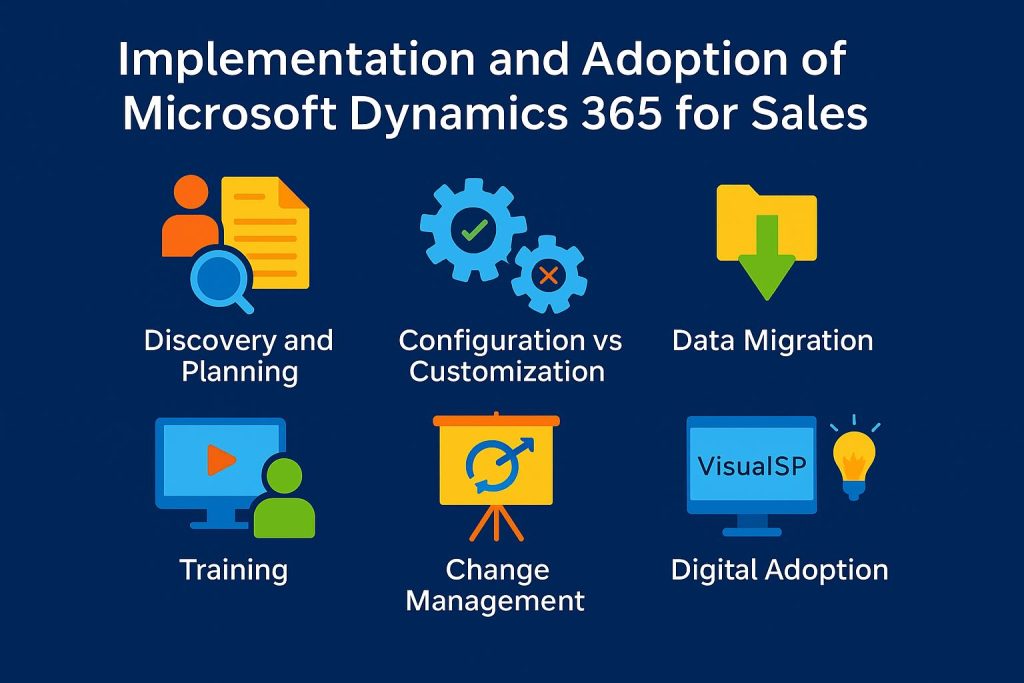
One of the biggest advantages of Microsoft Dynamics Sales is its deep integration with the broader Microsoft stack. This creates a unified digital workspace where sellers can manage relationships, collaborate with colleagues, and access real-time analytics without switching tools.
The Power Platform brings extensibility to a new level. With Power Automate, you can build automated workflows that reduce repetitive tasks. For example, automate lead follow-ups based on email opens or trigger a notification when a high-value opportunity stalls.
Power Apps allow you to build custom interfaces or apps on top of CRM data. I’ve worked with clients who built mobile apps for field reps that expose only the most relevant data, improving productivity and reducing noise.
Dataverse, the underlying data layer, ensures consistency across Dynamics, Power Apps, and Power BI. It supports rich data types, strong relational modeling, and scalable storage.
Teams integration with Dynamics 365 Sales enhances real-time collaboration. Sellers can access and update records from within Teams chats, share files stored in SharePoint, and hold meetings with CRM context readily available.
Microsoft Viva, especially Viva Sales, connects seller communications with CRM in an intelligent, non-intrusive way. It captures data from conversations and automatically updates CRM fields, saving time and improving data completeness.
Out-of-the-box dashboards in Dynamics 365 Sales provide decent insights, but Power BI takes analytics to another level. You can create real-time, cross-system reports that combine sales data with finance, operations, and marketing data.
Power BI dashboards often include:
These reports help executives make data-driven decisions while enabling front-line managers to coach based on performance metrics.
Once Microsoft Dynamics 365 for Sales is implemented and in use, measuring its effectiveness becomes a top priority. You cannot improve what you do not measure. Over the years, I have worked with clients who failed to establish clear KPIs at the start and struggled to prove value to executive sponsors. To prevent this, I recommend aligning your measurement framework with both operational and strategic business goals.
Start by tracking how users engage with the system. Microsoft provides usage analytics directly within the Power Platform Admin Center. You can see which forms and dashboards are most accessed, who logs in regularly, and where usage gaps exist.
Key indicators include:
If usage drops over time, that often signals training gaps, poor user experience, or competing tools being used outside the system.
Microsoft Dynamics 365 for Sales should accelerate your sales process, not slow it down. Monitor how long it takes leads to move through each stage and identify where deals commonly stall. Compare pre- and post-implementation numbers to demonstrate impact.
Helpful metrics:
Higher win rates and shorter sales cycles are strong indicators that the platform is enabling more efficient selling.
Pipeline health is about balance. You want enough coverage, distributed evenly across stages and timelines. Use Dynamics 365 Sales forecasting tools to track how accurate your projections are compared to actuals.
Forecasting KPIs:
Over time, you should see a tighter alignment between forecasts and reality, especially with AI support from Sales Insights.
Tie activities and interactions in the CRM back to closed deals. This helps you identify which behaviors lead to revenue and where to invest more. For example, is LinkedIn activity driving more pipeline? Are certain sales plays consistently outperforming?
You can also calculate ROI by comparing CRM-related costs (licensing, training, services) against gains in revenue, efficiency, and headcount productivity. This is often the data that leadership teams demand when evaluating ongoing investments.
I have seen even the most well-intentioned CRM projects run into trouble. Microsoft Dynamics 365 Sales is a powerful platform, but its success depends on how well it is designed, implemented, and adopted. Below are the common pitfalls that organizations face, and how to avoid them.
It is tempting to replicate every legacy CRM feature or process inside Dynamics 365. But this often leads to complex customizations that are hard to maintain and block future upgrades. Microsoft continuously releases new features, but over-customization can make adopting them difficult or even impossible.
Avoid this by:
If your data is incomplete or outdated, users will stop trusting the CRM. It becomes a vicious cycle. The less they use it, the worse the data gets. Also, when CRM is disconnected from other business systems like ERP or marketing automation, it creates silos that reduce visibility and efficiency.
Solve this by:
A CRM implementation cannot succeed as a grassroots effort alone. If leadership does not actively promote the system, adoption will stall. Executives should be visible champions of the platform and should use dashboards and reports from the CRM in leadership meetings.
Drive buy-in by:
One-off training events rarely result in sustained learning. Users forget what they learn if they do not use it right away. Worse, they get frustrated when they cannot find answers during a live sales call or customer meeting.
Counter this with:
True digital transformation is not just about rolling out new technology. It is about changing how people work. This is why digital adoption is so critical to the success of Microsoft Dynamics 365 for Sales. It bridges the gap between functionality and usability.
Digital adoption means more than learning the UI. It means using the platform fully and consistently, aligned with business processes. It requires that users not only know how to perform tasks, but also why those tasks matter to the business.
In sales organizations, digital adoption accelerates when:
Microsoft Dynamics 365 for Sales is not just a CRM system. It is a platform that enables modern, data-driven, and AI-augmented selling. To realize its full value, you need more than licenses and configurations. You need a strategic approach that includes thoughtful design, robust training, strong change management, and a commitment to user adoption.
Here are the key takeaways:
With the right strategy and support, Microsoft Dynamics 365 for Sales can become a critical enabler of your sales transformation journey. And with scalable digital adoption solutions, you can ensure that every user, at every level, gets the most out of the platform every day.
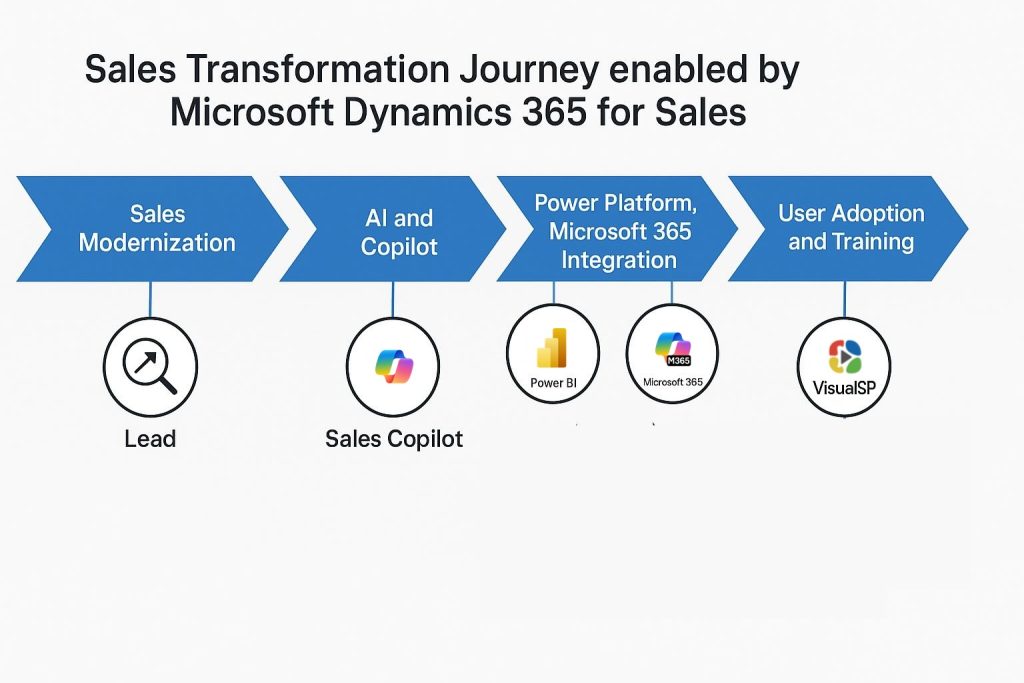
At VisualSP, we work with organizations every day that are implementing or optimizing Microsoft Dynamics 365 for Sales. One of the biggest challenges we consistently see is not in the platform itself, but in how teams adopt it. CRM tools are only as effective as their usage, and successful adoption requires more than training sessions and documentation. That’s where our platform comes in.
VisualSP seamlessly integrates with Dynamics 365 Sales to deliver real-time, in-context support right inside the application. Instead of switching between systems or searching for documentation, users receive walkthroughs, inline help, and videos exactly where and when they need them. This embedded experience reduces friction and keeps the sales team focused on selling rather than troubleshooting the system.
What sets us apart is our AI-powered content generation. We provide tools that let teams easily create and deploy support materials like step-by-step guides, task flows, and prompts tailored to their specific CRM configurations. Our customers get up and running quickly with our library of pre-built content, and they stay productive with less dependency on help desks or support teams.
For teams implementing or scaling Microsoft Dynamics 365 sales training, VisualSP simplifies onboarding and continuous learning. You can build role-specific experiences, target help messages to users based on their actions, and measure engagement to refine your training strategy.
As more organizations turn to AI for business adoption, VisualSP’s AI assistant helps drive responsible, secure AI usage. It integrates directly with CRM workflows to assist with tasks like summarizing customer emails, analyzing opportunity data, and generating contextual suggestions, all while keeping enterprise data secure and private.
If you are looking to increase the ROI of your Microsoft Dynamics 365 for Sales investment, reduce training time, and improve user satisfaction, we can help.
Contact us today to see how VisualSP can accelerate your Dynamics 365 Sales adoption and empower your teams with intelligent, contextual support that fits right into their flow of work.
Fuel Employee Success
Stop Pissing Off Your Software Users! There's a Better Way...
VisualSP makes in-app guidance simple.