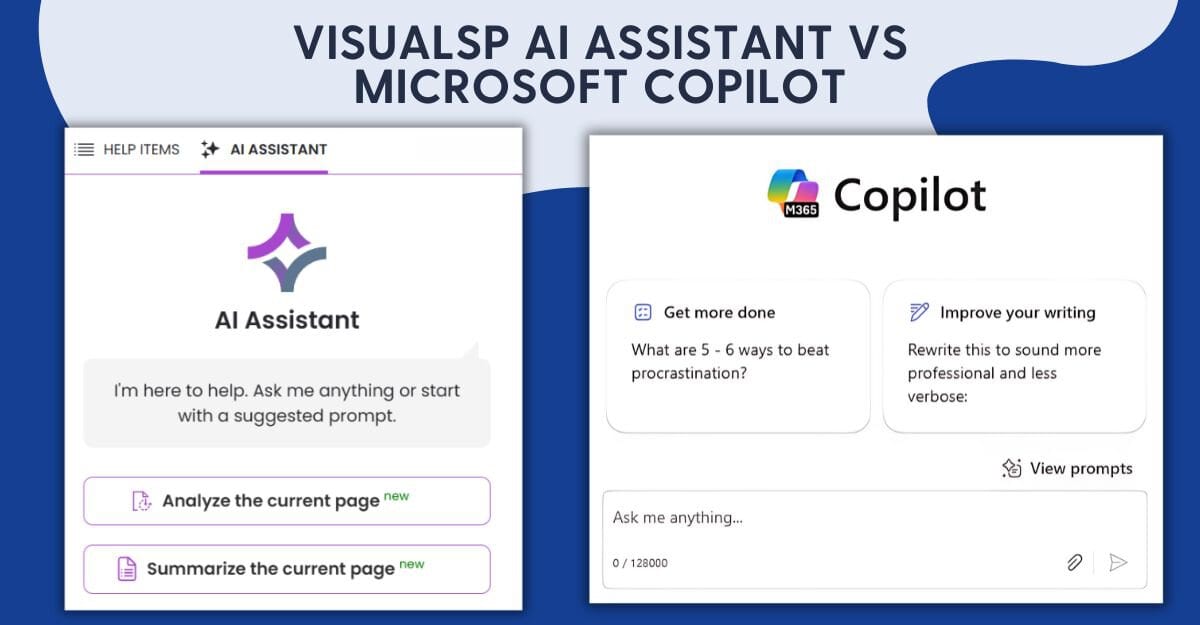
AI is everywhere now, promising to make work easier, faster, and (hopefully) less frustrating. But with so many options, choosing the right AI assistant isn’t just about features—it’s about finding the tool that fits your workflows, your security needs, and your budget. When it comes to Copilot vs. VisualSP AI Assistant, both offer AI-powered support, but they take very different approaches.
So, which one is the right fit for you? Let’s break it down.
Both tools help employees get things done faster, but they work in different ways.
VisualSP AI Assistant is built to give people help exactly when and where they need it. It can summarize data, check sentiment, craft responses, and more—all inside the apps your team already uses. Instead of searching for answers or waiting for IT support, employees get instant AI-powered assistance, tailored to your company’s workflows.
Copilot is Microsoft’s AI tool that lives inside Word, Excel, Teams, and other 365 apps. It can help draft emails, summarize meetings, and generate content. But it’s more of a general-use AI assistant rather than something built specifically for your company’s processes.
Both are useful, but the real question is: which one fits your needs?
Here’s a quick side-by-side comparison:
| Feature | VisualSP AI Assistant | Copilot |
|---|---|---|
| Where It Works | Any web-based business tool (Salesforce, HubSpot, SAP, Workday, Jira, Zendesk, etc.) | Microsoft 365 apps (Word, Excel, Outlook, Teams, etc.) |
| Customization | Admins can create company-specific AI prompts | No workflow-specific customization |
| Contextual Delivery | AI appears where employees need help in real time | Offers a static prompt gallery (paid version) |
| Data Privacy | No data used for AI training, full control over what AI accesses | Microsoft may store and reuse data, especially in the free version |
| Data Storage | No responses stored; only optional prompt metrics | Stores responses and page data (even in paid version) |
| Pricing | Lower cost, straightforward pricing | More expensive, complex pricing structure |
Copilot is a strong choice for teams that rely heavily on Microsoft 365 and want AI to enhance their daily tasks within those apps.For companies with knowledge workers who draft documents, analyze data, and manage email, Copilot can be a powerful tool. It’s especially helpful for:
If your company is already deep in the Microsoft ecosystem and doesn’t need AI outside of it, Copilot can help automate repetitive tasks and improve efficiency within 365 apps. However, if you need AI in other platforms or require more control over data privacy and customization, Copilot may fall short.
VisualSP AI Assistant is the better fit if your team needs AI-driven support beyond Microsoft 365 or requires more privacy and customization. While Copilot works well within Microsoft apps, it isn’t built to provide AI assistance in SAP, Workday, HubSpot, Salesforce, Zendesk, Jira, or other critical business applications. VisualSP ensures AI isn’t limited to a single ecosystem—it’s embedded directly into the tools your team already relies on.
Here’s when VisualSP AI Assistant makes the most sense for your organization:
Many businesses rely on a mix of software tools—not just Microsoft apps—to run their operations. Whether it’s a CRM (Salesforce, HubSpot), an ERP system (SAP, NetSuite), a customer service platform (Zendesk), or an HR solution (Workday), employees need AI support where they are actually working—not just in Word or Excel. VisualSP integrates directly into these platforms, allowing employees to:
By contrast, Copilot is locked into Microsoft 365. If your team works across multiple platforms, VisualSP ensures AI assistance is available everywhere they need it.
Most AI assistants—including Copilot—offer general AI-generated responses based on user prompts. But what if your company has specific workflows, policies, and procedures that employees need to follow? With VisualSP AI Assistant, admins can create custom AI prompts that align with your company’s specific business processes. This means:
Custom AI prompts ensure that employees receive contextually relevant, company-specific guidance, reducing errors and speeding up task completion.
One of the biggest concerns businesses have with AI is data privacy—and for good reason.
Most AI platforms, including ChatGPT, Gemini, and Microsoft Copilot, are powered by large public language models trained on publicly available information. But here's the catch: when your users interact with these models, the data they enter—questions, answers, even sensitive business context—can be stored, analyzed, and in some cases, used to improve the model. That creates risk.
In the enterprise world, those risks compound quickly:
Users may accidentally overshare sensitive company or customer data.
You may not know whether your team is logged into the right browser profile (e.g. Edge with a corporate account) to enforce policies.
And even when privacy settings exist, they’re complex, hard to audit, and vary widely between tools and license tiers.
For example, the free version of Microsoft Copilot can store user queries and page content. If your employees are using the free sidebar without being signed into a company profile, that data may be going places you don’t want it to.

With VisualSP AI Assistant, privacy is the default—not an optional setting you have to hunt for.
No data is ever used to train public AI models.
No responses are stored—unless you opt in to usage analytics.
You control what the AI sees and responds to. That means admins can decide exactly what parts of the interface are accessible to AI, and which are off-limits.
And when it comes to using private organizational data (like internal documentation, procedures, or knowledge bases) for AI assistance, VisualSP doesn’t require risky, complex infrastructure like private models or retrieval-augmented generation (RAG) systems. These advanced setups—common with Copilot integrations—require significant engineering effort, security oversight, and come with their own risks like data poisoning, model theft, or accidental exposure.
VisualSP keeps it simple: you can surface trusted, curated knowledge in the right context, without handing your data over to public LLMs or building and managing expensive infrastructure.
If you’re in a regulated industry, or just want to avoid sleepless nights worrying about where your data went, VisualSP is the safer bet.
Microsoft’s Copilot comes with complex pricing structures that can quickly add up.
VisualSP AI Assistant offers straightforward, lower-cost pricing with no hidden fees. Businesses can roll out AI-powered assistance without worrying about complicated licensing models or unpredictable costs. Conclusion Leveraging AI in the workplace should be about enhancing productivity without adding complexity.
While Copilot offers AI support within Microsoft 365, VisualSP AI Assistant works seamlessly across multiple business applications, providing contextual, customizable assistance wherever your team needs it. If you’re looking for an AI solution that prioritizes privacy, adapts to your workflows, and integrates directly into your existing tools, VisualSP AI Assistant is the smarter choice.
Fuel Employee Success
Stop Pissing Off Your Software Users! There's a Better Way...
VisualSP makes in-app guidance simple.