
Picture your entire organization ready to tackle a new challenge—until an unannounced system update hits, and no one can work. Everyone’s scrambling for answers, filing tickets, cursing under their breath. That is what we want to avoid. IT Change Management brings order, clarity, and a bit of breathing room to an otherwise hectic process.
A solid plan clarifies who needs to know, when they need to know, and what to do if things go wrong. We’ll explain exactly how to build (or refine) a change management process that reduces chaos and boosts team confidence. That includes lining up the right people, setting clear approval flows, and teaching users what to expect at every turn. Think of it like handing everyone a seatbelt in a fast car: fewer freak-outs, more forward momentum.
A random surprise at 9 a.m. can derail someone’s entire day.
Imagine signing in to your favorite software, only to find a new interface that nobody warned you about. That frustration can be avoided with:
A well-structured IT change management process translates into fewer interruptions, happier users, and a more confident IT team. People appreciate knowing there’s a plan behind each update, which lowers resistance and anxiety. When those changes are effectively managed, it can even boost trust in the organization’s overall direction.
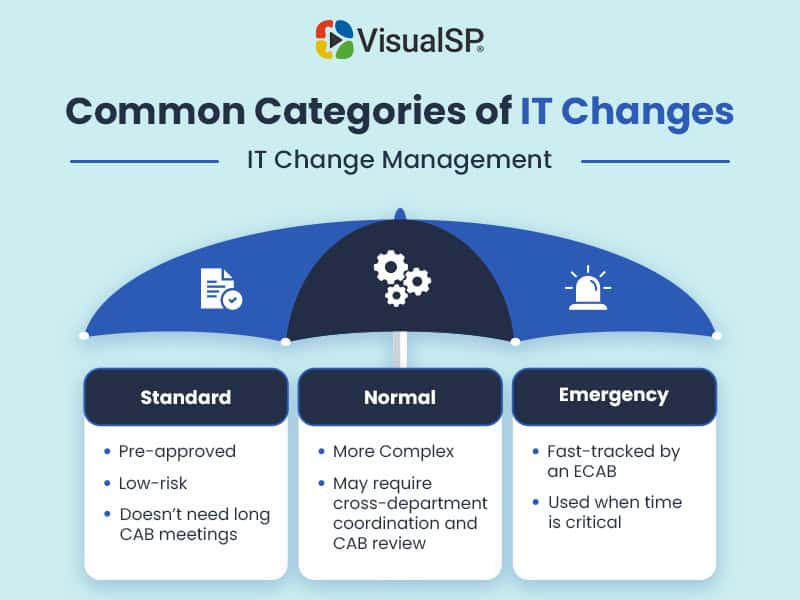
These are usually pre-approved and low-risk. They might involve routine updates like minor configuration tweaks or a regular round of security patches. Because they pose little threat to normal operations, they don’t require extensive reviews or long CAB meetings. A simple request for change RFC usually suffices, and everyone knows the drill by now.
These are more complex. A normal change could affect multiple departments or require coordination with project management timelines. They often go through a CAB advisory board for review.
If there’s a chance the update might conflict with other events or lead to service disruptions, a thorough risk assessment is critical. By hashing out details in cab meetings, everyone gets visibility into what’s happening and why.
Sometimes the clock is ticking. An urgent security fix or a mission-critical system meltdown might mean there’s no time for drawn-out discussions. An emergency change advisory board (ECAB) can fast-track approvals to resolve a major incident quickly. Afterward, a post-implementation review can uncover lessons learned, making future emergencies less stressful.
An IT change management process offers a repeatable path that keeps everyone on the same page. It’s about building a plan, checking for potential risks, and implementing solutions with as little disruption as possible.
The process usually unfolds like this:
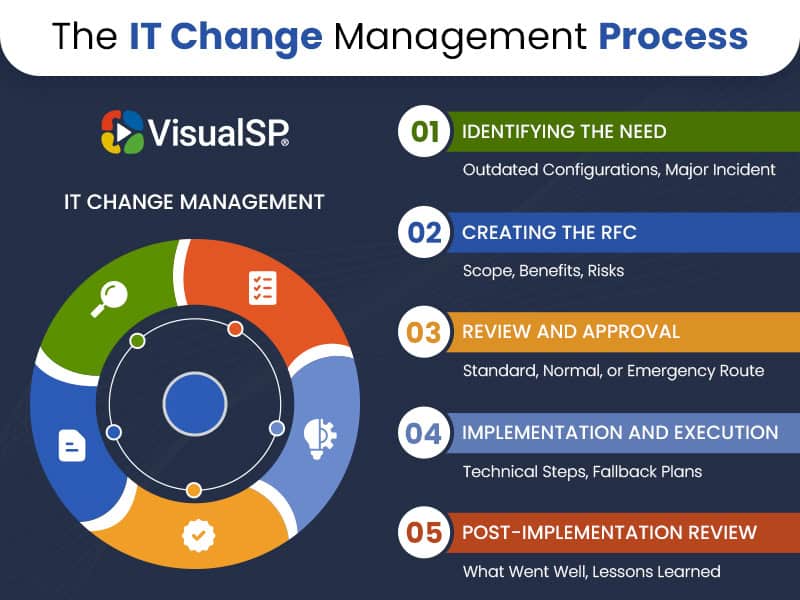
When teams follow these steps consistently, they refine their approach over time. Each change becomes another chance to polish processes, catch pitfalls early, and adapt more effectively.
Acts as the conductor of the entire process—tracking timelines, communicating with stakeholders, and making sure key steps aren’t missed. This role confirms that approvals happen when they should and that everyone knows the next move.
They investigate the details of each change. They might run scripts, set up test environments, or manage a configuration management database. Their expertise ensures that even the trickiest changes stay under control.
Include anyone who feels the impact of the change—department leads, business owners, frontline workers. They might need to alter their workflows, so they deserve a heads-up and a chance to prepare.
Brings a cross-functional perspective to normal or more complex updates. They balance competing priorities and check if the plan is sound, making sure no major conflicts pop up at the worst time.
A strong rollout strategy anticipates people’s questions:
Timeline Updates: Nobody likes sudden shutdowns or lockouts. Reminding everyone about changes a few days in advance keeps them calm.
Training Resources: A short how-to guide or training session can demystify a new process. Simple instructions and screenshots go a long way toward smoothing adoption.
Another way to bolster this effort is through a Digital Adoption Platform (DAP), which can embed interactive walkthroughs and in-context help right inside the application. Users learn by doing, which reduces confusion and gives them the confidence to embrace new tools from day one.
Support Channels: Knowing where to go with questions prevents panic. If a new feature confuses someone, a quick chat or help desk ticket can fix it.
When communication is straightforward, people can adapt without feeling blindsided. This approach also cuts down on calls to IT after launch, because users were looped in from the start.
A few preventive steps reduce the chances of last-minute chaos:
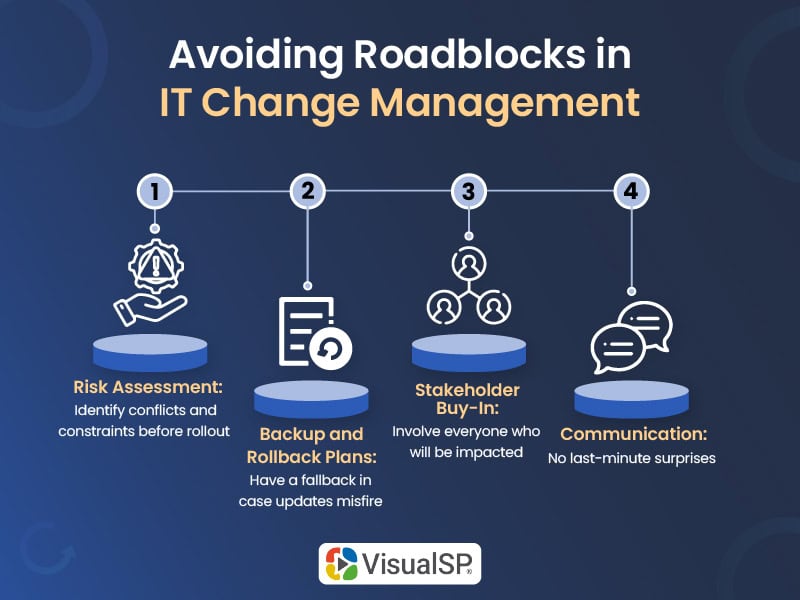
Taken together, these strategies can keep a project from ballooning into a crisis. They empower teams to handle challenges head-on, rather than hoping everything simply goes right.
Tools and processes mean little if the underlying culture resists change. Here’s how you can foster a more adaptable environment:
It helps to know whether your change management efforts are hitting the mark. Tracking a few key metrics can give you that clarity:
Keeping an eye on these measures ensures accountability and continuous improvement. If you notice things slipping (like a jump in user frustrations), you can investigate and adjust before small issues become crises.
One resource that can transform how teams adopt new processes is VisualSP, a Digital Adoption Platform that meets users right where they work. Instead of burying information in emails or PDFs, VisualSP layers guidance directly into the apps people already use.
Here’s how VisualSP’s features can elevate your change management efforts:
Interactive walkthroughs: Show users each click and field in real time, so they learn by doing.

In-app help tips: Offer small, context-aware nudges that gently guide people when they’re unsure what to do next.

In-app banners and messages: Broadcast important announcements or upcoming maintenance schedules without users having to dig through email.

Searchable library of articles: Give teams instant access to easy-reference guides and FAQs right where they’re needed.

User behavior analytics: Track how users interact with new tools and pinpoint pain points.

Screen recordings: See exactly where people stumble during a process, making it easier to refine instructions or interfaces.

By blending training and support directly into daily workflows, VisualSP shrinks the learning curve for new technology and helps teams ride out changes with far less friction.
Get started with VisualSP's free base package today.
A robust IT change management process is a fusion of practical steps, clear communication, and a culture that respects both innovation and stability. This isn’t a one-and-done affair. It’s an evolving framework that grows smarter each time you learn from a rollout—successful or otherwise.
Following these principles empowers your teams to adapt quickly, maintain user trust, and remain fully in control—even when tackling ambitious updates. With a clear roadmap and the right mindset, IT change management can shift from a dreaded burden to a powerful enabler of progress.
Fuel Employee Success
Stop Pissing Off Your Software Users! There's a Better Way...
VisualSP makes in-app guidance simple.