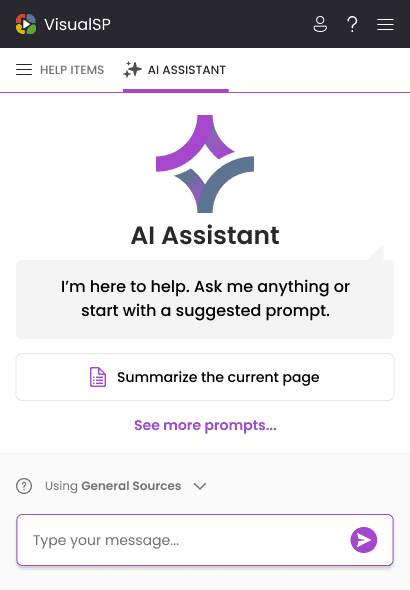Seamless AI Integration Without the Hassle
From onboarding to compliance, our platform simplifies AI adoption, promotes proper AI use, and ensures your team maximizes AI’s potential.
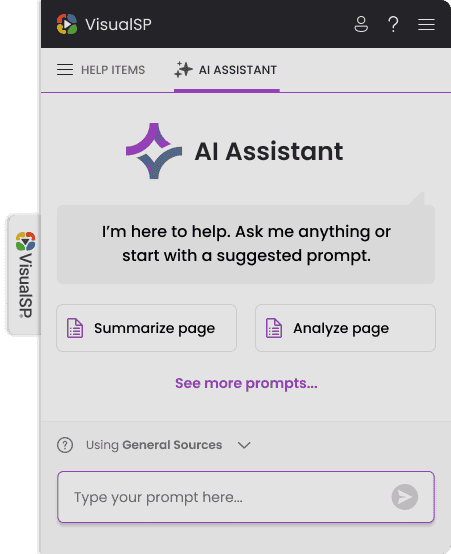
Trusted by Industry Leaders







The AI Revolution is Here
Don’t Get Left Behind
Your competitors are launching AI initiatives at a breakneck pace, but where do YOU start? How do you choose the right tools without exposing private data or overcomplicating employee workflows? It’s enough to drive you mad.
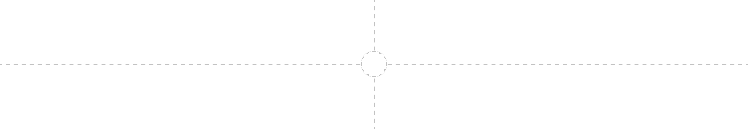
A Simple solution
Leverage the full power of AI
Our AI Assistant seamlessly integrates into your existing tools, delivering real-time, contextual support. VisualSP understands the context of where employees are working and provides relevant guidance on demand.
Crush AI Adoption Like a Pro
Teams love our AI Assistant. Your team will too.
AI That Clicks Instantly
Employees get real-time AI support inside the tools they already use. No guesswork, no resistance—just instant productivity boosts.
Smart Assistance
Pre-set AI requests streamline workflows. No more wasted time figuring out what to ask—just click and get what you need.
Seamless Integration
No disruptions, no extra apps. VisualSP embeds into approved web tools, so AI support is always at your fingertips.
Secure & Compliant
Your data stays yours. VisualSP follows a privacy-first framework, keeping AI usage secure and governance-friendly. AI should work for you, not create risks.
Top Benefits of AI for Business
AI technology is unlocking opportunities for businesses to innovate and grow. Here’s how it’s making a difference:
Personalized Service:
AI enables businesses to deliver experiences tailored to individual preferences. From personalized shopping recommendations to customized financial advice, AI makes interactions feel unique and relevant.
Seamless Communication:
AI-powered chatbots and virtual assistants ensure customers get the support they need, whenever they need it. This consistent availability enhances satisfaction and strengthens loyalty.
Proactive Problem-Solving:
Real-time data analysis empowers businesses to anticipate customer needs and resolve issues before they arise, creating a smoother and more enjoyable customer journey.
Increased Efficiency:
AI automates repetitive tasks like data entry, scheduling, and inventory management. This frees up human resources for more strategic work, driving productivity.
Cost Savings:
By reducing manual labor and minimizing errors, AI significantly lowers operational costs, enabling businesses to invest in growth opportunities.
Optimized Resource Allocation:
AI-powered tools analyze performance metrics and allocate resources effectively, ensuring every dollar and hour are used wisely.
Big Data Analytics:
AI processes massive datasets to identify patterns, predict trends, and deliver insights that inform strategic decisions.
Fraud Detection:
Advanced algorithms monitor transactions and detect anomalies, protecting businesses from financial and reputational risks.
Real-Time Insights:
AI systems provide up-to-the-minute information, allowing businesses to adapt quickly to changing conditions and seize opportunities as they arise.
Challenges of AI Implementation
AI’s potential is immense, but it comes with challenges that businesses must address to ensure success:
Data Privacy
As AI relies on vast amounts of data, protecting sensitive customer information is critical. Businesses must implement robust security protocols and comply with privacy regulations to maintain trust.
Bias in AI Systems
AI systems are only as good as the data they’re trained on. Poorly curated datasets can lead to biased results, undermining fairness and credibility. Regular monitoring and evaluation of algorithms are essential to mitigate this risk.
Skill Gaps
Implementing AI requires expertise in data science, programming, and AI-specific technologies. Investing in employee training and hiring skilled professionals ensures the business can leverage AI effectively.
Implement AI Successfully
Integrating AI into your business doesn’t have to be overwhelming. With the right approach—and the right tools—you can unlock its full potential. Here’s how:
Assess Your Needs
Identify where AI can create the most impact, such as automating repetitive tasks, improving customer service, or analyzing vast amounts of data for better decision-making.
Set Clear Goals
Define measurable objectives to track success, like boosting efficiency, reducing costs, or enhancing customer satisfaction.
Leverage VisualSP
Start Small and Scale
Begin with a pilot project to test AI’s performance and gather insights. VisualSP helps you support users during this phase with step-by-step instructions and real-time assistance.
Train Your Team
Equip employees with the knowledge and confidence to integrate AI into their workflows. With VisualSP, training is embedded into the applications they use daily, reducing learning curves and increasing adoption.
Measure and Optimize
Use VisualSP to continuously refine your approach. Monitor performance, address challenges, and ensure AI tools are delivering the results you need.
By combining a structured implementation plan with the power of VisualSP, you can make AI a seamless, impactful part of your business operations. Contact us to get started.
Why Choose VisualSP for AI Adoption?
VisualSP helps organizations implement governance, reduce the risk of improper use, and ensure employees are aligned with ethical and compliant AI practices. Here’s how:
- Data Privacy Protection
- Preventing AI Misuse
- Bias Awareness & Mitigation
- Compliance in AI Tool Use
- Monitoring & Reporting Usage
- Guidance for Decision-Making
- AI Security & Access Control
- Ethical AI Education
Data Privacy Protection
Scenario:
Employees unknowingly input sensitive or restricted data into AI tools, violating privacy regulations.
How VisualSP Helps:
Deploy real-time, in-app reminders and compliance alerts to prevent the entry of sensitive information. VisualSP ensures users are informed about data governance policies at the moment they need it, reducing privacy breaches.
Preventing AI Misuse
Scenario:
Employees use AI tools for unintended purposes, such as generating inappropriate content or making biased decisions.
How VisualSP Helps:
Embed guidance into AI tools to educate users on proper applications and ethical guidelines. For example, VisualSP can display reminders about acceptable use policies whenever generative AI tools are accessed.
Bias Awareness & Mitigation
Scenario:
Employees rely on AI-generated insights without recognizing potential biases in the data or algorithms.
How VisualSP Helps:
Provide inline educational content and contextual tips about identifying and mitigating AI bias. Users receive reminders about cross-checking AI outputs against diverse data sources, fostering more equitable outcomes.
Compliance in AI Tool Use
Scenario:
Organizations face regulatory audits for improper AI usage, such as non-compliance with data handling laws or ethical guidelines.
How VisualSP Helps:
Generate interactive compliance guides that explain regulations and outline appropriate actions within AI tools. VisualSP also tracks user interactions to ensure employees adhere to required practices.
Monitoring & Reporting on AI Usage
Scenario:
Leadership lacks visibility into how employees are using AI tools, making it difficult to identify potential risks.
How VisualSP Helps:
Use behavior analytics to monitor AI tool interactions, flag risky behaviors, and generate reports for governance teams. For instance, if an employee frequently overrides system safeguards, VisualSP can trigger alerts for further review.
Guidance for Sensitive Decision-Making
Scenario:
Employees rely too heavily on AI tools for decisions that require human judgment, such as hiring or resource allocation.
How VisualSP Helps:
Deliver real-time reminders to balance AI insights with human oversight. VisualSP ensures that employees use AI as a supportive tool rather than a replacement for critical decision-making.
AI Security & Access Control
Scenario:
Unauthorized users access AI systems, potentially compromising data and workflows.
How VisualSP Helps:
Provide role-based content and training to ensure employees only access tools and data relevant to their roles. VisualSP can also include tips on secure logins and access management.
Ethical AI Education
Scenario:
Employees lack awareness of the broader ethical implications of their AI use.
How VisualSP Helps:
Create and deploy microlearning modules that educate employees on ethical AI principles, such as transparency, accountability, and fairness. These modules are embedded directly within AI tools for continuous learning.
Get Started With VisualSP’s AI Assistant Today!
Examples of AI in Action
AI is already driving results across industries. These examples highlight the diverse ways businesses are using AI to innovate and achieve their goals.
Retail
AI-powered recommendation engines help retailers understand customer preferences, optimize inventory, and reduce waste.
Finance
Predictive analytics and fraud detection systems monitor transactions to ensure security and improve financial decision-making.
Healthcare
AI supports doctors with diagnostic tools that analyze patient data, speeding up accurate diagnoses and improving treatment outcomes.
Manufacturing
Predictive maintenance powered by AI ensures machinery operates efficiently, minimizing downtime and extending equipment life.
Enterprise
Organizations can guide users toward approved AI tools, monitor usage, and enforce acceptable use policies while maintaining data security.
Frequently Asked Questions
Why can’t I just let my employees use the free offerings from ChatGPT, Microsoft Copilot, and others?
You probably have a significant number of users doing this already. The free Copilot sidebar in Edge is very convenient and powerful for those users that are interested and willing to learn.
However, you should be concerned about your organization’s private data being shared with those public models. The privacy models of most free AI platforms is a poor match for enterprises, especially in sensitive industries. If a product is free – then you and your data are the thing being sold.
With VisualSP, will my users’ AI conversations be used to train a public AI model or stored in an insecure location?
No. The VisualSP AI Assistant leverages Azure OpenAI services, where the privacy model never allows your data or conversation history to be shared. This is stricter than privacy policies used by ChatGPT and MS Copilot.
How do I make private data available to the assistant, but make it secure?
A user can leverage text that’s available on the current page they are browsing. This means that existing security boundaries are inherently honored, and your private data doesn’t need to be ingested into a cloud model where it is vulnerable to leaks.
COMING SOON: Subscription admins can leverage help items within the subscription as additional data sources for the AI feature to leverage for answers. This allows you to provide authoritative references that are specific to your organization without having to ingest entire knowledge bases or private repositories. You are in control of what data the AI can access to guide your users to the answers they need. No private models, no costly RAG implementation.
How do I make sure my users are only using the AI tool that we have licensed, configured, and approved?
The VisualSP AI Assistant follows the users in their browser to whatever tools you configure for them. We provide a consistent, convenient user experience that is branded for your organization. This makes it the easiest AI tool to use, which means it’s the most likely one they’ll adopt.
The VisualSP help system also allows you to deliver governance messages when users visit other AI platforms – warning them when they are straying from approved platforms and steering them back to ones they should use.
How can I guide my users for acceptable AI use?
The VisualSP help system can deliver tips, walkthroughs, and reminders to your users while they are using AI tools (ours or others you may have in your environment).
How can I monitor acceptable use of AI?
The VisualSP Analytics page allows your subscription admins to see which shared prompts are being used, where, and by whom. You can also optionally choose to monitor what manual requests users are typing into the AI blank on their own.
If you are concerned about proper usage of other AI tools, as well – VisualSP’s integration with Microsoft Clarity allows you to collect session recordings of your users’ visits to ChatGPT, Copilot, or other AI tools to monitor acceptable use.
How much will my users be able to apply this to their work?
The hardest part of adopting any new tool is getting started. Users don’t know what they don’t know. The VisualSP AI Assistant comes with pre-shared AI prompts in many common web applications that suggest one-click ways that AI can help your users. Your own subscription admins can create and share additional prompts that are unique to your own tools, processes, requirements, and expertise.
We also offer an AI ‘tip of the month’ that helps your end users grow their skills in writing their own AI prompts.
How will I know if they are using it or not?
VisualSP provides basic usage information of AI features to help your subscription admins monitor your users’ usage and ROI. You have controls within your subscription for what level of detail is preserved about prompts that are clicked or typed by your users. (As a security guardrail, we never store AI responses or source data used to answer your users’ questions.)
How will I know how well my users like it?
Good question. Most industry forecasts show significant and broad ROI being 2-3 years away, for the world in general. This is primarily due to poor adoption rates at the beginning of the industry. AI tools are typically used to reduce the amount of time your users have to spend reading or writing in detail. We provide a data-driven ROI calculation based on the amount of text that is processed / saved by the prompts as they are used. This allows a reliable calculation of productivity hours and dollars saved. We also factor in star ratings as they are applied by the users. This helps incorporate real-world feedback directly into your ROI bottom line.
How much effort is this to get started?
Most AI solutions in the market today require significant development, integration, private models, vector databases, grounding data, and interface design for specific AI agent features in each platform. The benefits are seen only in the places where this effort and cost are focused.
By contrast, VisualSP makes AI adoption a short and smooth runway. Deploy the VisualSP Assistant to your users as a browser add-in. They can immediately begin incorporating it into their work in almost any web platform where you allow it.
Your subscription admins can and should continue to identify specific use cases that are ‘golden tickets’ in various tools. Our built-in AI Prompt Editor provides an easy platform for your admins to publish additional one-click prompts for your users in exact context where they are likely to be useful. This is an organic process by which your admins can help customize the questions your users are asking of AI.
Your subscription admins can also create custom help items that will serve as authoritative reference material for the AI Assistant to leverage. This is an organic process by which your admins can help customize the answers your users receive from AI.